Free Image Background Remover AI Online

Image Background Remover Tool
How to use Free Image Background Remover Online
Select Your Image
Drop a picture from your device or choose it by clicking Select Image.
We accept images of any dimensions and proportions in PNG and JPG file types.
Remove Background
Use our integrated tool to upload your image and instantly remove the background with automatic processing.
After removing it, keep it see-through.
Download Processed Image
To finish, download the optimized transparent image for saving, sharing, or editing as a high-quality PNG.
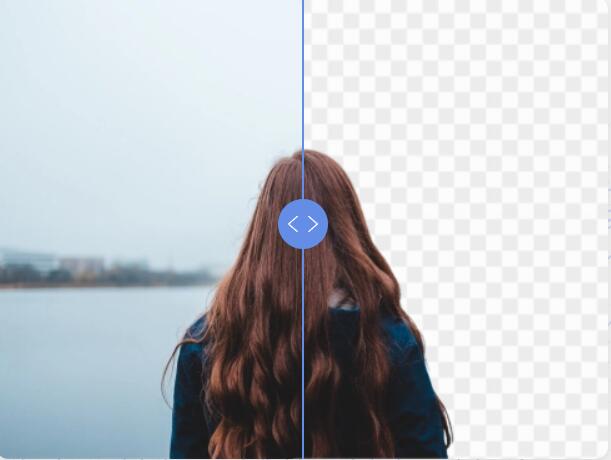
Remove Background Online No Signup
Remove backgrounds effortlessly with our free HD Image Background Eraser! Our tool makes it a breeze to remove backgrounds with just a click, ensuring flawless results every time. Share your photos with confidence on social media, knowing they look their best.
Let your pictures tell unique stories with our free background remover.
Image Background Remover AI HD Quality
Get HD-quality, transparent background-free images effortlessly! Upload your images and swiftly obtain captivating new backgrounds, enhancing your photos in just a few clicks.
Make your images stand out on social media with our easy-to-use background remover. Enhance your subject's appearance with custom background designs and color schemes, all in stunning HD quality.
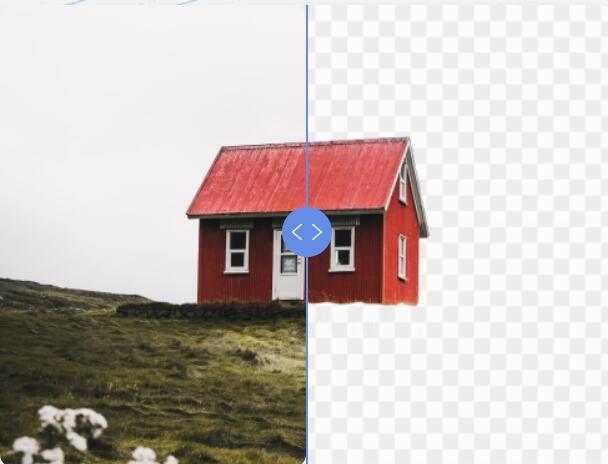
Frequently Asked Questions
Recent Posts

How Social Media Influencers Help You Level Up Your Business?
Social media influencers are key in modern marketing, with 89% of marketers seeing influencer marketing as effective or better than other channels. They authentically promote products without being ov...Read More
05 May 2024
How to Customize Images That Move Customers To Action?
In today's digital world, captivating visuals are crucial for grabbing attention and driving action. Customizing images to align with your audience's interests and emotions is key. Understand your aud...Read More
06 May 2024
How To Edit Background Of Photo On iPhone Free
Elevate your iPhone photos by removing distracting backgrounds for free! Using the iOS Files App or Fotor, simply tap and hold your image, select 'Remove Background', and enjoy a clutter-free shot. Wi...Read More
07 May 2024
How To Make A Professional Profile Picture
A great business profile picture can significantly increase views on your LinkedIn page. In today's visually driven digital world, having a clean profile picture is essential for making a strong first...Read More
08 May 2024